Using LaunchPad to align and register your BGAN terminal
To achieve the best signal strength possible, you will need to position your BGAN terminal in the direction of the satellite as accurately as possible for establishing a data connection.
The quality of the service will be compromised should the antenna be pointed in the wrong position which results in a reduction of the quality of service and data rates achievable via the network.
Here are two ways to point the antenna for best results:
1) Depending on which BGAN terminal you are using there will be audio and visual indicators to aid in pointing the terminal properly.
2) Use the launchpad
Use the following steps in BGAN Launchpad to help you point the antenna correctly and to register on the network.
a. The world map available on Launchpad interface will show your given location and help in pointing the terminal:
* There will be a drop down menu on map which you must select the nearest city of your current location. Your location will be indicated by a red dot.
* Below the map is an area which will help you to choose what Satellite to point your BGAN terminal to (Americas, Asia-Pacific, EMEA).
* You can choose 1 of 2 satellites that can be accessed from your location with affiliated angles and elevation. You may find that one satellite has a stronger signal due to lack of obstructions such as trees, mountains and buildings.
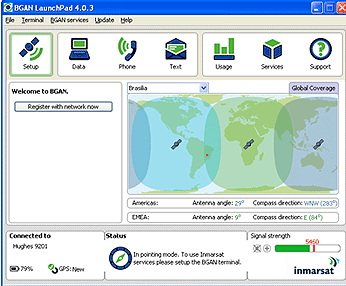
b. The more the sound increases the better the signal strength. You will also be able to see visually the number of bars on the Launchpad is increasing in bars the greater the reception.
c. When the maximum signal strength is obtained, click “Register with the network now” The BGAN terminal will attempt to make a connection. You will see the following screen when the connection to the network has been successfully established.
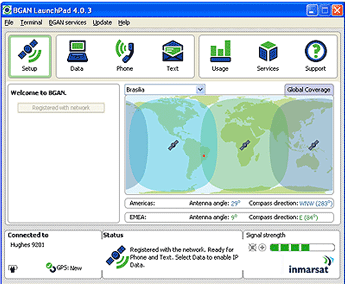
The BGAN terminal is now ready to use with the Inmarsat network.
